In writing or speaking, redundancy is typically not recommended unless you’re really trying to drive a point home. When it comes to your digital life, however, redundancy is not only recommended, it’s critical.
Redundancy is the term used to refer to data backups. If you have digital assets that you don’t want to risk losing forever–including photos, videos, original recordings, financial documents, and other materials–you’ll want to be sure to back them up regularly. And it’s not just materials on your personal computer, but your mobile devices as well. Depending on how much you use your devices, you may want to back them up as frequently as every few days.
A good rule to follow is the 3-2-1 rule. This rule helps reduce the risk that any one event–such as a fire, theft, or hack–will destroy or compromise both your primary data and all your backups.
1. Have at least three copies of your data. This means a minimum of the original plus two backups. In the world of computer redundancy, more is definitely better.
2. Use at least two different formats. For example, you might have one copy on an external hard drive and another on a flash drive, or one copy on a flash drive and another using a cloud-based service.
3. Ensure that at least one backup copy is stored offsite. You could store your external hard drive in a safe-deposit box or at a trusted friend or family member’s house. Cloud storage is also considered offsite.
If a cloud service is one of your backup tactics, be sure to review carefully its policies and procedures for security and backup of its servers. Another good idea is to encrypt (that is, create strong passwords that only you know) to protect sensitive documents and your external drives.
So at the risk of sounding redundant (or driving the point home?), a good rule for data backup is to have at least three copies on at least two different formats, with at least one copy stored offsite. And more is always better.
Prepared by Broadridge Investor Communication Solutions, Inc. Copyright 2016